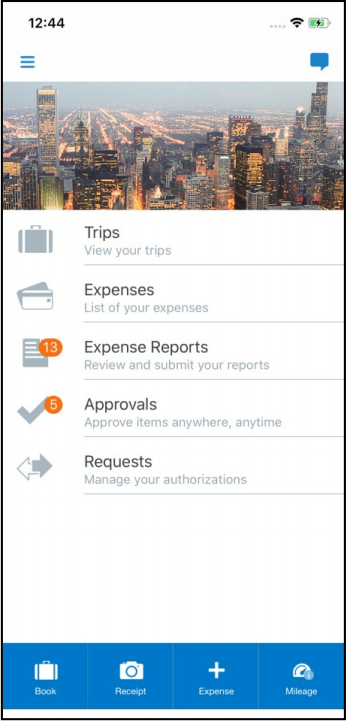Concur Mobile Application
With Concur Mobile you can:
- View your travel itineraries and flight status updates
- Book airfare, rental cars, and hotels for University travel
- Capture receipt images with your camera phone and add to your available receipts
- Create and submit expense reports
- Review and approve expense reports (if you are an approver)
To get started
Download the SAP Concur mobile app from your device's app store. You can also get a link to download the app from your AggieExpense profile under the Concur Mobile Registration link.
Log In
Your Concur username is your UC Davis login ID, followed by "@ucdavis.edu." This may or may not be the same as your email address, depending on whether or not your UC Davis login ID matches your email.
Then, click "Sign in with UC Davis CAS". The CAS screen will open and you'll enter your UC Davis login ID and Kerberos passphrase.
TripIt
Organize all aspects of your travel (air, car, and hotel) with the TripIt app.
Activating TripIt
TripIt organizes travel plans into an itinerary that has your trip details (air, car, and hotel) in one place. Once activated, trips booked in AggieExpense are automatically synchronized with TripIt. TripIt Pro provides additional travel itinerary-monitoring features, such as mobile alerts, alternate flight options, airfare monitoring and notification, frequent traveler point tracking, and automated trip sharing.